How to Use Asana for Your Professional Organizing Business

If you own a Professional Organizing business, chances are you fall into one of the following categories…
- You’re a NEW business owner. You want to set up a system (even a simple one!) so that you can prepare yourself for success as your business grows!
- You’ve had a business for a while, but you’re feeling overwhelmed by ALL the things. With so many things to do, you’re having a hard time keeping track of it all.
- You’re an established business owner that feels pretty good about your current systems, but are always looking for ways to improve!
No matter which category you fall into, this blog post is for you. I want to share with you the system that has revolutionized the way I run my business alongside my team, and WHY I think you should use it too!
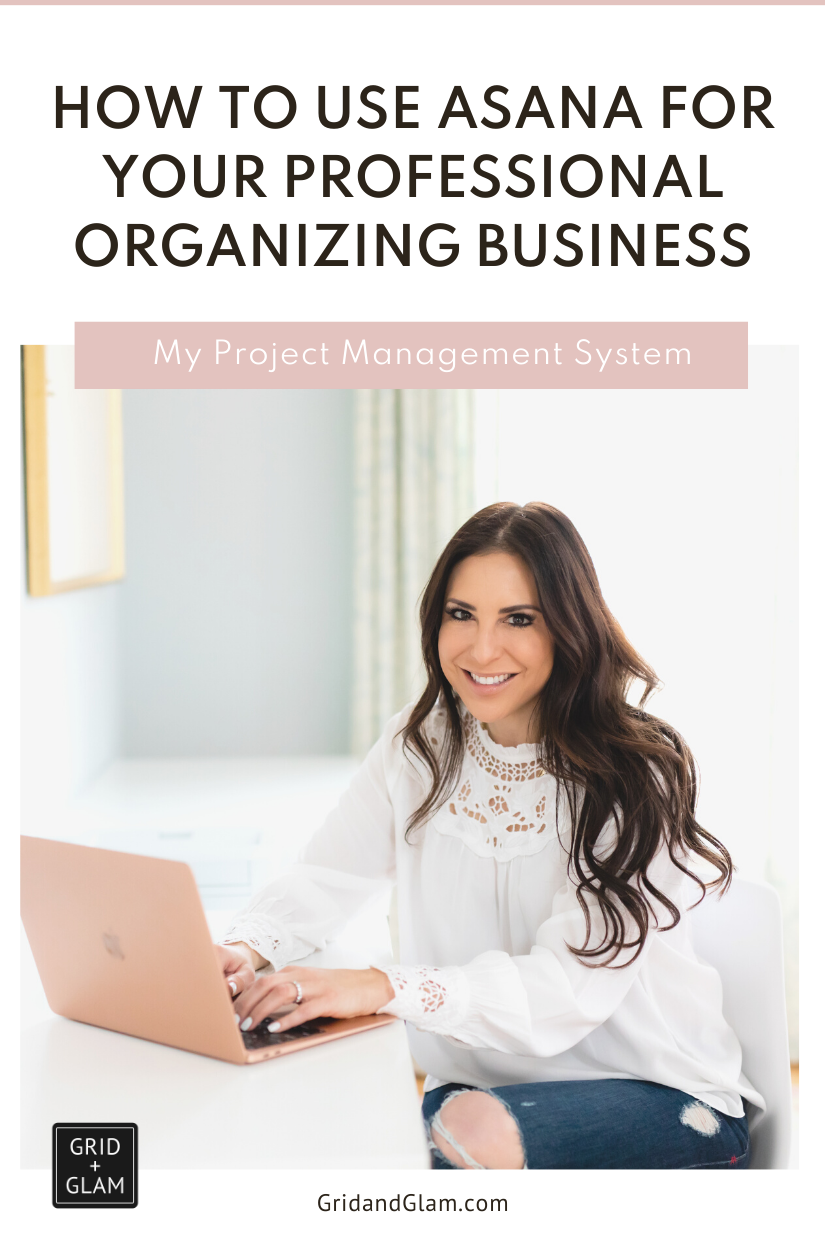
When I added the online component of my organizing business and started to grow my team, I knew I needed to come up with a way to better manage all of our projects and tasks.
Enter: Asana.
In this post, I want to share how you can use Asana to streamline your professional organizing business!
What exactly is Asana?
Before I dive into sharing why and how we use Asana at Grid + Glam, I want to make sure you are clear on exactly what it is.
Put simply, Asana is a web-based Project Management System. By definition, a Project Management System is, “a means of managing a project by planning, organizing, and managing its different required aspects.” Sounds pretty useful, right?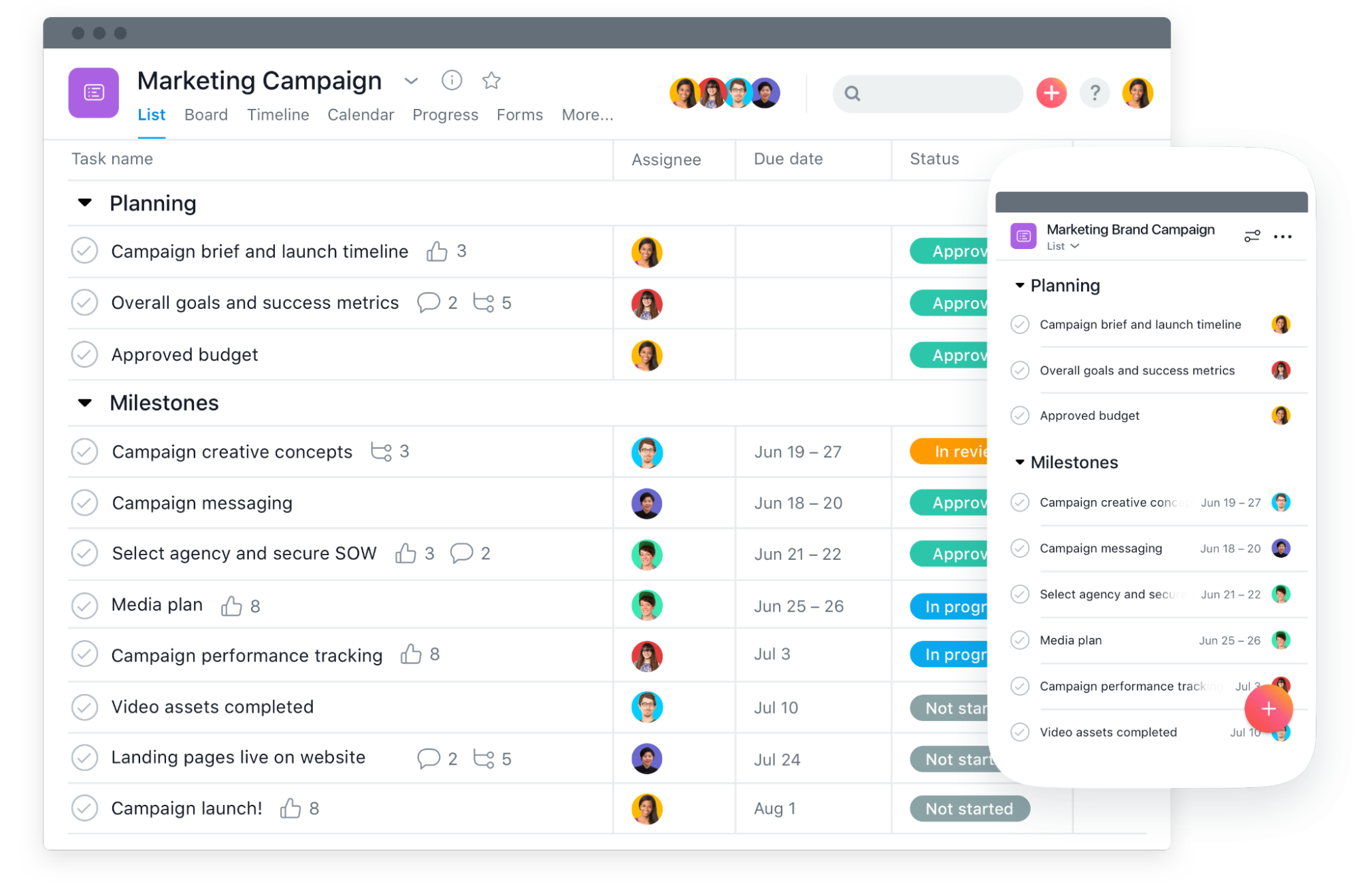
On Asana’s website, they describe their platform as, “a web and mobile application designed to help teams organize, track, and manage their work.” Forrester, Inc. reports that “Asana simplifies team-based work management.”
Other notable project management systems are Trello, Monday, ClickUp, and Basecamp all serve a relatively similar function — to help you and your team keep all of your projects on track.
Why use a Project Management System?
When many business owners first get started, they often keep written checklists of to-do’s. Whether it’s on paper or on an app on the phone, beginner business owners can pretty easily remember where they stand on client projects and are able to manage their business with this simple system.
But, as your business grows there will be more and more demands. This is a good thing! You will have more clients, more projects, more marketing and more team members. You might even decide to implement social media accounts, an email newsletter, a blog and a website. Before you know it, your business can suddenly become a LOT to manage via your brain and sticky notes.
This is where a project management system comes in. The three main reasons to use a project management system are:
1. Organization
Asana allows you to keep all of your to-do lists for all of your projects (read: clients, newsletters, blog posts, etc.) in one place. Your Project Management System will give you one central location for all project details, tasks, files and updates. You can also keep templates of your workflows that can easily be duplicated!
2. Accountability
You can view progress across all of your projects and see where you are falling behind or missing deadlines. You are able to assign specific due dates to yourself for all of your tasks, so none of it gets missed or forgotten. If you have a team, you can easily see who is doing what, which brings me to the final point...
3. Collaboration
If you have a team, there is no confusion regarding roles or responsibilities. You can easily see who is working on what! Not only will you be able to monitor progress across your entire team, most project management systems allow for you to create a message thread relating to a specific project. You can keep all of your project communication in one place (no more missed messages or forgotten emails!).
How do we use Asana in our business?
Now that I have you convinced on WHY you should be using a Project Management System (like Asana!) in your business, I want to share more about how we use ours at Grid + Glam.
As with any online system, there are a million tutorials and articles about how to best use Asana. When you first get started, I encourage you to look into those. It will be helpful for you to see how others have set their system up.
We share a full, in-depth tutorial on how we use Asana inside of Organizers Academy to help our members get started. But, since a full tutorial takes a lengthy video, along with a good bit of Q+A, I thought I would share just a few of the unique ways we use Asana in our business.
Company Guidebook:
We have a full section inside of Asana (this is called a board) that holds ALL of our important company information. There are NO ‘to-do’s’ on this board, JUST important information. This board is where we keep our business and brand information, our team roles and contact info, our go-to educational resources, swipe copy (testimonials, bios, FAQs, canned emails) — you get the picture. ;) For more information specifically about a company guidebook, you can read this blog post that our amazing designer, Nicholette, wrote about What a Company Guidebook is (+ Why Your Business Needs One).
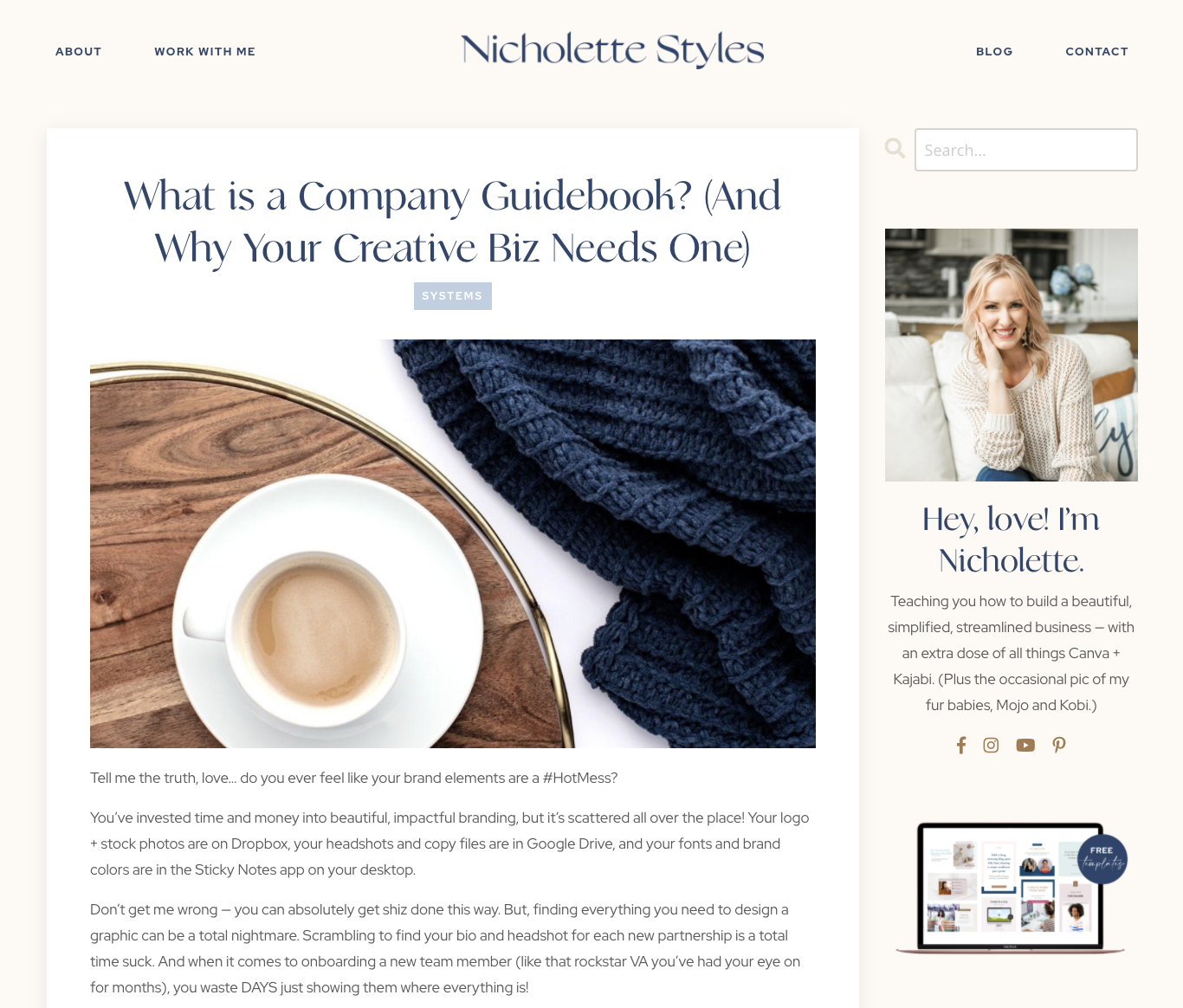
Online Programs:
We have different sections (boards) for EACH of our main online programs. For us, this means we have boards for The G+G Membership, Organizers Academy, and Organizers Foundations. This is where we keep important info about each individual program, but also where we track our launches, maintenance tasks, and monthly recurring tasks. As you can imagine, there are a lot of moving pieces with our online programs and we like to keep them all in one place!
Templates:
Inside of our Asana, we have dozens of workflow templates that we are constantly re-using. Any task that recurs in our business has a template. For example, we send out monthly newsletters to our email list. We have a template that outlines all of the tasks that go into brainstorming, writing, and sending it out. Each month, we simply copy the task and assign our team due dates! We go through a similar process for our blog posts and our monthly social media planning.
Team Member Boards:
We have a separate board for each of our team members. Those boards are private between the specific team member and myself. On this board, they are able to track their hours, ask any personal/important questions, and make notes specifically for me. It’s helpful to keep all of this information inside of Asana, rather than in email, because we can easily reference back to past conversations since they are all in one place!
It may seem like we do a LOT in Asana (and we do!), but the beauty of a Project Management System is that it can be as simple or as robust as you choose to make it. The most important piece of advice I can give is to just start. Creating a place to implement better organization, accountability, and collaboration is a huge step in the right direction.
Looking for more tips to help your Professional Organizing business run smoothly?
I send out a monthly newsletter specifically for Professional Organizers + those on the journey to becoming a Professional Organizer! In the newsletter I share valuable tips + information to help you grow your business and serve your clients well. You can join the list here!




